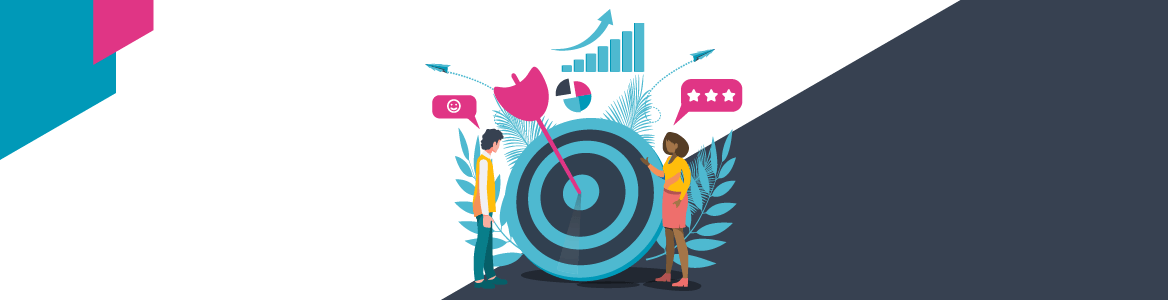How to reduce health and safety display screen equipment risks
Display screen equipment (DSE) refers to any device with a screen, such as computers, laptops, and smart phones. Reducing health and safety display screen equipment risks is crucial to protect the wellbeing of workers and comply with key legislation.
If you are using these devices for work, then employers need to make sure that you have a correctly set up workstation that supports your posture to reduce the risk of discomfort or injury. It’s important to be aware of the best practice guidance for working with DSE, especially if you work from home so that you can always work comfortably.
What legislation covers display screen equipment?
The Display Screen Equipment (DSE) Regulations 1992 places legal obligations on employers to make sure they put things in place to reduce the risk to employees. It refers to individuals who use DSE equipment continually for an hour or more. Under this legislation employers are required to:
- Provide a proper workstation
- Ensure employees are taking regular breaks
- Facilitate an eyesight test if requested
- Deliver appropriate training on using equipment safely
Compliance with OSHA’s General Duty Clause ensures that employers actively assess their workplaces for potential hazards and take steps to prevent injuries, thereby enhancing worker safety.
What are the risks associated with using display screen equipment?
- Musculoskeletal problems
Sitting incorrectly, such as being at the wrong height or hunching over a laptop screen can cause stiffness and discomfort in the upper body. A poor set up can also impact the wrists and hands. If these problems aren’t addressed, it could lead to chronic pain, repetitive strain injuries or carpal tunnel syndrome.
The risk is higher for people who work from home. Many of us spent the Covid-19 pandemic working from dining room tables or whatever available surface we had to hand. Indeed, a 2021 study found that 37.7% of musculoskeletal problems reported during 2020 were related to working at a computer in comparison to 1.4% in the previous year.
A good workstation includes:
- Using a chair that gives you proper back support and is at the right height so that your feet can comfortably rest on the floor
- Having your display monitor at eye level so you’re not looking down
- Using sufficient lighting that doesn’t cause glare on your screen
- Being able to rest your hands in front of the keyboard when you’re not using it, and have your wrists straight while typing
- Eye strain
Overuse of display screen equipment can lead to eye strain and may exacerbate problems with eyesight. If your eyes are feeling tired, watery or like your vision is blurry then this is a sign of eye strain, meaning you should take more frequent breaks and manage your use of DSE to improve this.
Digital eye strain can happen when you’re focused on the screen for long periods of time and the eyes aren’t blinking as often as they should, leading to dryness and ocular fatigue. Glare from the screen is also a factor, which is caused by poor or insufficient lighting.
The 20, 20, 20 rule is recommended to keep this in check. This means taking a 20 second break from the screen every 20 minutes, by looking at something that’s 20 feet away. This gives your eyes a chance to rest, refocus and lubricate properly.
- Headaches
Headaches are a common complaint from working with computers. This is often caused by overuse of screens and tends to happen as a result of eye strain and stress. Thinking about your use of DSE outside of work is important as well. If you’re looking at your phone while in bed, or propping your laptop on your knee whilst watching TV it’s easy to overdo it and strain your neck and shoulders from incorrect posture.
Making sure you take sufficient breaks throughout the day and getting up and moving around frequently will help to prevent headaches. Taking your lunch break away from your desk and getting some fresh air instead, drinking plenty of water and changing activities so that you’re not focused for too long on one task are all things you can do to lower the risk of headaches.
- Stress
Another key risk from DSE use is stress. This is likely to result from a number of factors, such as overwork, not taking enough breaks and feeling tired or burned out. A big risk factor for stress is the inability to properly switch off from work. For example, staying online past your working hours, or checking email late in the evening. This prevents you from being able to recharge and shift your focus away from work. It also means spending more time in front of a screen, increasing the risk of eye strain and fatigue.
Finding a way to better manage your time and workload, ensuring you’re taking enough breaks and looking after yourself is important for managing stress. Check out our tips for managing work stress if you’re struggling.
Display screen equipment training
Dedicated DSE training must be provided for all workers- whether they are office based, remote, a mixture of both or working on-the-go.
Ideagen WorkRite DSE training for agile workers delivers all the key information that workers need to safely use relevant equipment in all situations. The e-learning material ensures that hybrid and homeworking employees know how to set up their own workstations and makes office workers aware of risks they might encounter and how to maintain best practice while hot desking.
As Digital Content Executive with Ideagen, Donna creates content which delivers value to the reader and provides insights and solutions into the challenges they might be facing. With a strong background in content writing, Donna is passionate about creating quality pieces which resonate with our audience across the digital sphere.